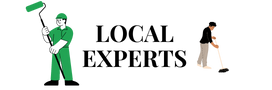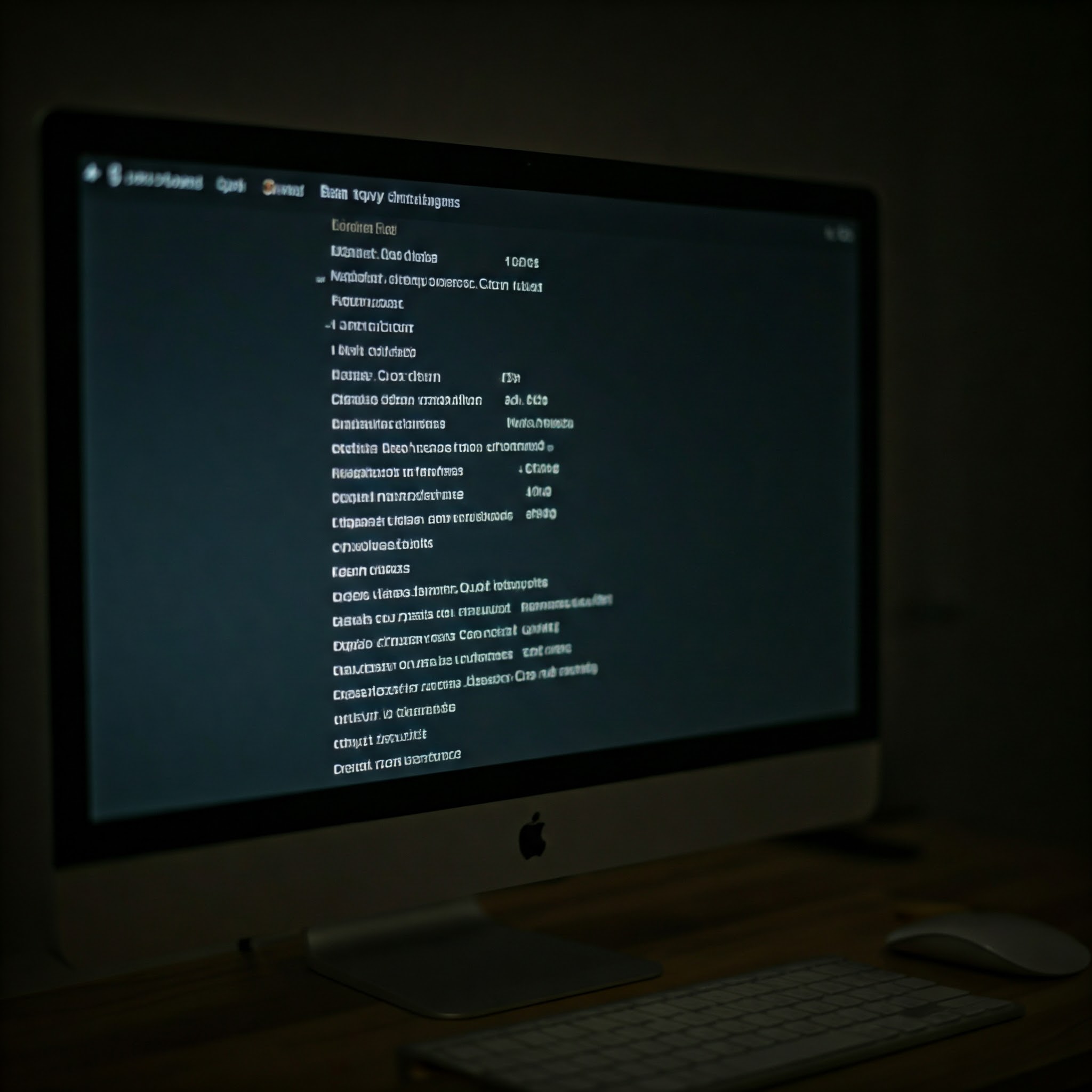What Is Xanmod?
Xanmod is a custom Linux kernel designed to deliver improved performance, responsiveness, and low latency for desktop users, gamers, and high-performance computing tasks. It is often preferred by users looking to optimize their system beyond the default kernel.
Why Is Xanmod Still Showing Up in the Packages List?
- Previously Installed: If Xanmod was installed on your system, remnants might remain in the package list even after uninstalling.
- Repository Settings: The Xanmod repository could still be enabled in your system, causing the package list to fetch Xanmod updates.
- Dependency Links: Some packages may rely on Xanmod or reference it as part of their requirements.
- Manual Additions: Custom configurations or manual installations might leave residual files or metadata.
How Can You Remove Xanmod from the Packages List?
- Check Installed Packages: Run
dpkg -l | grep xanmodto identify and remove any installed Xanmod-related packages. - Disable the Repository: Remove or comment out the Xanmod repository in
/etc/apt/sources.listor/etc/apt/sources.list.d/. - Clear Package Cache: Use
sudo apt updateto refresh your package list after making changes. - Purge Configurations: If residual files exist, use
sudo apt purgeto clean up completely.
Conclusion
Xanmod showing up in your packages list is likely due to past installations or repository configurations. By following the steps above, you can clean your system and ensure it aligns with your current setup.