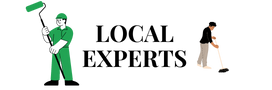Effective context management is the backbone of creating user-centered chatbot call flows that feel natural and intuitive. While designing prompts and understanding user intent are critical, without proper handling of conversation state, users can experience disjointed interactions, leading to frustration and drop-off. This deep-dive provides an expert-level guide to implementing robust context management, offering detailed, actionable techniques that ensure your chatbot maintains conversation continuity—even across complex multi-turn exchanges.
1. How to Use Context Variables to Track Conversation State Accurately
Defining Context Variables and Their Role
Context variables act as memory slots within your chatbot’s architecture, storing pertinent user data, conversation history, and decision points. To design effective call flows, start by:
- Identifying key data points: user preferences, previous responses, account info.
- Defining variable names: use descriptive, consistent naming conventions such as
user_intent,order_number,last_topic. - Establishing scope: ensure variables are scoped appropriately—session-wide or turn-specific—to prevent data leakage or confusion.
Implementing Variables in Your Chatbot Platform
Most advanced chatbot frameworks (Dialogflow, Rasa, Botpress) support context variables natively. For example, in Dialogflow:
{
"name": "track_order",
"parameters": {
"order_number": "12345"
},
"lifespan": 5
}
Here, order_number persists for 5 conversational turns, enabling the chatbot to reference it across multiple steps.
Best Practices for Context Management
- Limit scope: store only necessary data to minimize complexity.
- Set expiration: define lifespan for context variables to avoid stale data.
- Use hierarchical contexts: differentiate between general (session-level) and specific (task-level) contexts.
By meticulously managing context variables, your chatbot can handle complex, multi-turn interactions smoothly, providing users with a coherent experience that mirrors human conversation flow.
2. Practical Steps for Setting Up Context Storage and Retrieval in Chatbot Platforms
Step-by-Step Implementation Guide
- Select your platform’s storage method: session variables, in-memory cache, or external databases like Redis or DynamoDB.
- Implement context-setting logic: after each user input, update context variables with new data. For example, in Node.js:
- Retrieve context when needed: before generating prompts or processing input, load current context variables:
- Ensure synchronization: if using external storage, implement proper locking or transaction controls to prevent race conditions.
- Handle context expiration: cleanse or reset variables after specific conditions, such as task completion or timeout.
// Example: setting context in Node.js conversationContext.orderNumber = userInput.orderNumber; conversationContext.lastIntent = detectedIntent;
const orderNumber = conversationContext.orderNumber; const lastIntent = conversationContext.lastIntent;
Troubleshooting Common Issues
- Data loss or inconsistency: verify storage operations are atomic and properly synchronized.
- Stale context data: implement lifespan controls and explicit resets.
- Overcomplex contexts: regularly audit stored data and prune unnecessary variables to improve performance.
This structured approach to context storage and retrieval ensures your chatbot maintains an accurate, real-time conversation state, facilitating complex, multi-turn dialogues with minimal errors.
3. Example: Managing Multi-turn Conversations for Complex Queries
Scenario Overview
Suppose your chatbot assists users in booking travel itineraries. The interaction involves multiple steps: selecting destinations, dates, airline preferences, and payment details. Managing this flow requires persistent context across several turns.
Implementation Breakdown
- Initial user input: capture destination, store in
destination. - Next step: prompt for dates, save in
travel_dates. - During each prompt: check existing context variables to tailor questions, e.g., “Do you want to fly from the same city?” based on previous data.
- Handling deviations: if user changes destination mid-flow, reset relevant variables and update context accordingly.
- Completing booking: consolidate all context data, verify consistency, and proceed with reservation.
Best Practices & Tips
- Use flags: such as
confirmation_neededto track if user has confirmed details before proceeding. - Maintain granular context: store intermediate states like
awaiting_paymentto control flow logic precisely. - Implement fallback mechanisms: if context is lost or inconsistent, offer users to restart or review previous inputs.
By adopting meticulous context management strategies, your chatbot can handle intricate, multi-step processes effortlessly, delivering a user experience that feels seamless and human-like, even across complex queries.
4. Final Thoughts and Strategic Integration
Robust context management is not a standalone feature but a strategic enabler of user-centered design. It underpins prompt crafting, intent recognition, personalization, and error handling. Integrating these technical practices with broader design principles ensures your chatbot delivers consistent, contextually aware interactions that meet user expectations.
For a comprehensive understanding of how these tactical steps fit into overall chatbot design, explore the foundational concepts in {tier1_anchor}. Deep mastery of context handling elevates your bot’s capability from functional to truly intuitive, fostering trust and engagement.